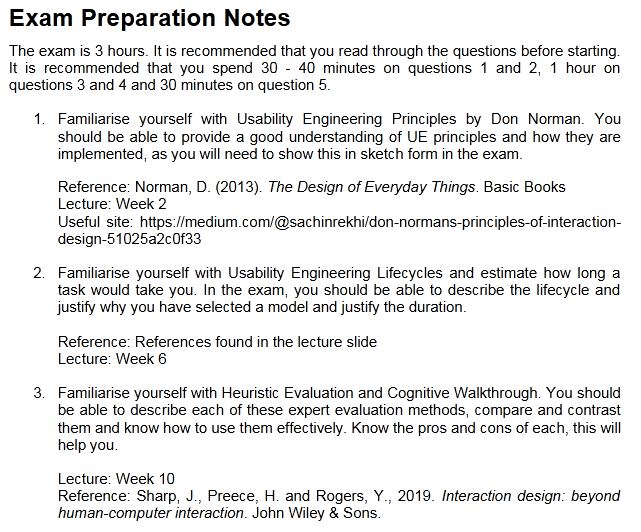
-
Need to have references.
-
30 - 40min on questions 1 and 2.
-
1h on questions 3 and 4.
-
30min on question 5.
First section:
- Familiarise yourself with Usability Engineering Principles by Don Norman. You should be able to provide a good understanding of UE principles and how they are implemented, as you will need to show this in sketch form in the exam.
Don Norman’s usability engineering principles are known as the “Seven Principles of Design”. These principles are:
- Visibility: Users should be able to easily see and understand what actions are available to them. Include visual cues that make it clear which actions are available to users.
- Feedback: Users should receive feedback when they interact with a system, so they know what has happened or what is happening. Include animations or other feedback that let users know when an action has been completed.
- Constraints: Constraints should be put in place to prevent users from making mistakes or taking unintended actions. Limit user options to prevent unintended actions.
- Mapping: The relationship between controls and their effects should be intuitive and easy to understand. Create intuitive mappings between controls and their effects.
- Consistency: The system should behave in a consistent manner throughout all interactions with the user. Maintain consistency throughout the interface.
- Affordance: The design of a control or interface element should suggest its function, making it clear how it can be used. Use design elements that suggest functionality.
- Simplicity: The design of the system should be as simple as possible, while still being effective for the task at hand. Keep the overall design simple and easy to navigate.
You might use color coding or icons to indicate interactive elements, provide tooltips or other visual feedback when a button is clicked, limit user input options based on context, use common UI patterns like checkboxes or drop-down menus, maintain consistent button placement and labelling throughout the interface, use familiar icons for common actions like saving or printing, and avoid cluttering screens with unnecessary elements.
Second section:
- Familiarise yourself with Usability Engineer lifecycles and estimate how long a task would take you. You should be able to describe the lifecycle and justify why you have selected a model and justify the duration. You need to know at least two lifecycles.
Star Lifecycle Model [More]
The Star Lifecycle method was developed by Hewlett-Packard (HP) in the late 1980s.
The star lifecycle model is a methodology used in software development that involves a five-stage process for creating and maintaining software systems. The five stages are:
- Requirements: This is the initial stage where the requirements of the software system are gathered and analysed. The goal of this stage is to identify what the software system needs to do and how it should behave.
- Design: In this stage, the requirements gathered in the previous stage are used to create a design for the software system. The design includes decisions about the architecture, programming language, data storage, and user interface.
- Implementation: This stage involves the actual coding of the software system. The design created in the previous stage is used as a blueprint for the development of the software system.
- Testing: This stage involves testing the software system to ensure that it meets the requirements gathered in the first stage. Testing can involve unit testing, integration testing, system testing, and acceptance testing.
- Maintenance: This stage involves maintaining the software system after it has been released. Maintenance can involve fixing bugs, adding new features, and making changes to the software system to ensure it remains up-to-date.
Pros:
- The star lifecycle model is a well-established methodology that has been used in software development for many years.
- The model is easy to understand and implement, which makes it a good choice for small to medium-sized software projects.
- The model provides a clear framework for the development of software systems, which can help to ensure that the system meets the requirements of the stakeholders.
Cons:
- The star lifecycle model can be inflexible, which can be a problem for larger software projects where requirements can change over time.
- The model can be time-consuming and expensive, especially if changes need to be made to the software system after it has been released.
- The model may not be suitable for all types of software projects, such as projects that require a more iterative or agile approach.
Overall, the star lifecycle model is a useful methodology for software development, but it may not be the best choice for all types of software projects. It’s important to consider the specific needs of the project and the stakeholders when deciding on a software development methodology.
Double Diamond Model [More]
The Double Diamond method was developed by the UK Design Council in the mid-2000s as a way to provide a framework for the design process.
The Double Diamond method is a design process that consists of four stages: Discover, Define, Develop, and Deliver. It is a human-centered design approach that emphasises understanding the needs and desires of users and stakeholders, and using that understanding to create innovative and effective solutions to complex problems.
Here is a brief overview of each stage of the Double Diamond method:
- Discover: In this stage, the focus is on researching and gathering information about the problem or opportunity. The goal is to gain a deep understanding of the needs, desires, and behaviours of users and stakeholders. This stage involves techniques such as user research, ethnographic studies, and market analysis.
- Define: In this stage, the goal is to synthesise the information gathered in the Discover stage and define the design problem. The team will develop a point of view, create design challenges, and define design criteria. The focus is on framing the problem and identifying the key goals and objectives for the project.
- Develop: In this stage, the focus is on generating and testing potential solutions to the problem identified in the Define stage. The team will ideate, prototype, and test multiple solutions to the problem. The goal is to create and refine a solution that meets the design criteria and is feasible to implement.
- Deliver: In this stage, the focus is on implementing and launching the final solution. The team will finalize the design, create detailed specifications, and work with engineers and other stakeholders to ensure feasibility and alignment with technical requirements. The goal is to launch a successful product or service that meets the needs of users and achieves the project’s objectives.
Pros:
- It is a user-centered approach that emphasises understanding the needs and desires of users and stakeholders.
- It is a structured process that can help ensure that the team stays focused on the project’s goals and objectives.
- It encourages creativity and innovation by emphasising the need to explore multiple potential solutions to the problem.
Cons:
- It can be time-consuming and resource-intensive, especially in the early stages of the process.
- It requires a high level of collaboration and communication among team members and stakeholders.
- It can be challenging to balance the need for creativity and innovation with the need for practicality and feasibility.
Overall, the Double Diamond method is a useful design process for computer science students and teams looking to create innovative and effective solutions to complex problems. By emphasising a user-centered approach and a structured process, the Double Diamond method can help ensure that the team creates solutions that meet the needs of users and achieve the project’s objectives.
Third section:
- Familiarise yourself with Heuristic Evaluation and Cognitive Walkthrough. You should be able to describe each of these expert evaluation methods, compare and contrast them and know how to use them effectively. Know the pros and cons of each.
Heuristic Evaluation
Heuristic Evaluation is a usability inspection method in which one or more evaluators inspect a user interface using a set of predefined usability criteria or “heuristics.” The goal is to identify and prioritise usability issues in the interface. The evaluators are usually experts in usability or human-computer interaction and follow a systematic process to evaluate the interface against a set of heuristics or guidelines. Heuristic Evaluation can be done on any digital product, including websites, software applications, and mobile apps.
Pros:
- It is relatively quick and inexpensive compared to other evaluation methods.
- It can be done early in the design process to identify potential issues before development begins.
- It provides a structured approach to evaluating interface design, which can help ensure that important usability issues are not overlooked.
Cons:
- It relies on the expertise and experience of the evaluators, which can lead to subjectivity and variability in the evaluation process.
- It may not uncover all usability issues, especially those related to user goals or context.
Cognitive Walkthrough
Cognitive Walkthrough is a usability evaluation method in which evaluators simulate user interactions with a system by walking through a set of task scenarios. The goal is to identify and assess usability issues based on how easy it is for a user to complete the tasks. The evaluators examine each task scenario from the perspective of a user and evaluate the interface based on the user’s goals, knowledge, and experience.
Pros:
- It focuses on user goals and how easy it is to complete tasks, which can provide valuable insights into the user experience.
- It can be used to identify usability issues related to user knowledge and experience, which may not be identified through other evaluation methods.
- It can be used to evaluate different design alternatives and compare their usability.
Cons:
- It can be time-consuming, especially if a large number of task scenarios are evaluated.
- It relies on the evaluators’ ability to simulate the user’s thought process accurately, which can be challenging.
- It may not identify all usability issues, especially those related to user behaviour or context.
Failure
Error: There is another generation process
plugin:obsidian-textgenerator-plugin:56949 TextGenerator.eval plugin:obsidian-textgenerator-plugin:56949:31
Generator.next
plugin:obsidian-textgenerator-plugin:78 eval plugin:obsidian-textgenerator-plugin:78:61
new Promise
plugin:obsidian-textgenerator-plugin:62 __async plugin:obsidian-textgenerator-plugin:62:10
plugin:obsidian-textgenerator-plugin:56935 TextGenerator.generate plugin:obsidian-textgenerator-plugin:56935:12
plugin:obsidian-textgenerator-plugin:58440 AutoSuggest.eval plugin:obsidian-textgenerator-plugin:58440:52
Generator.next
plugin:obsidian-textgenerator-plugin:78 eval plugin:obsidian-textgenerator-plugin:78:61
new Promise